All cards are on the table. What's your pick?
In this Product Highlights series, we’re looking at the Campaigns Manager—a powerful tool in HiJiffy’s Console that helps hoteliers take control of their messaging campaigns. From creating tailored guest communication to tracking performance, this tool simplifies your workflow and makes connecting with guests easier than ever.
With the Campaigns Manager feature, hotels can independently create, manage, and monitor their campaigns. Whether it’s a one-time promotional message or recurring guest communications, this tool provides an intuitive way to engage guests while staying in full control of the process.
From pre-arrival messages to check-out follow-ups, the Campaigns Manager automates the entire communication process. Whether it’s sharing service reminders, highlighting events, or offering loyalty incentives, your campaigns are sent precisely when needed, saving you time and ensuring guests feel cared for.
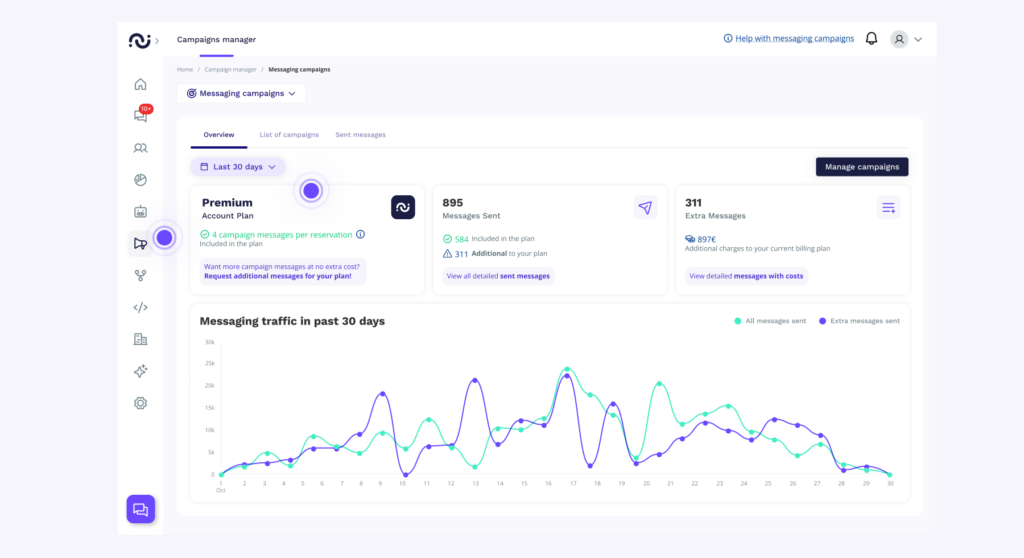
Instantly track the effectiveness of your campaigns. Use these insights to adjust your strategies on the go, ensuring your messages always hit the mark.
Manage one-time announcements or recurring campaigns effortlessly. Whether you’re sharing booking details or promoting a holiday special, the Campaigns Manager adapts to your needs.
To use the Messaging Campaigns feature, go to the Campaigns Manager in your HiJiffy Console. This tool is reserved for supervisors and admins, so only authorised team members can manage campaigns. It’s a secure and straightforward way to stay in control.
Here’s what you can do once you’re in:
Simple, clear, and built to help you stay on top of your campaigns.
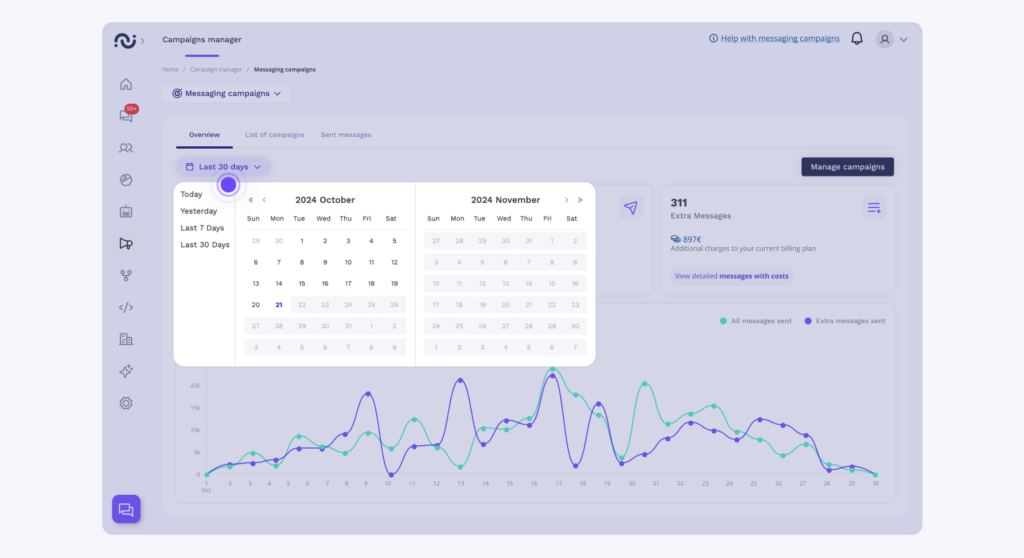
If you exceed the default number of campaigns, additional charges will apply. You can also request to increase your campaign limit by contacting your Customer Support Manager or using the upgrade link in the Overview Tab.
Gain a clear snapshot of your campaign activity. The Overview displays:
Use filters like “Today,” “Last 7 Days,” or a custom range to tailor your analysis. Dynamic graphs provide a visual representation of messaging trends, while quick links help you dive into specific details like extra charges or sent message statuses.
The List of Campaigns tab is your go-to hub for managing all your guest communication campaigns. From creating new campaigns to monitoring ongoing ones, it puts you in complete control with just a few clicks.

Choose between:
1. Select Campaign Details: Name your campaign, choose a category (pre-arrival, in-stay, departure, etc.), and select the associated property and chatbot.
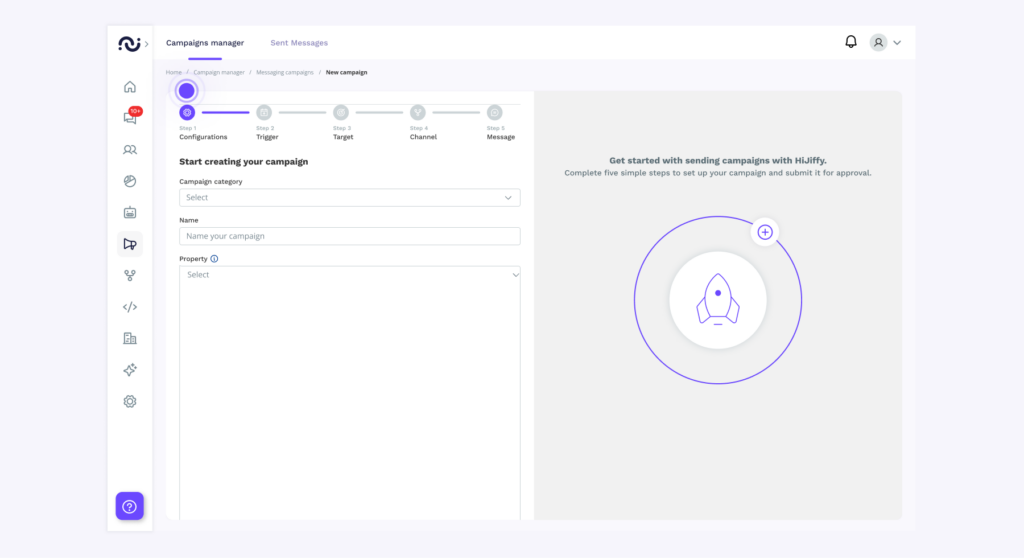
2. Set Triggers: Define when the campaign should be sent, either through time-based triggers (specific days/times) or event-based triggers (reservation status changes).
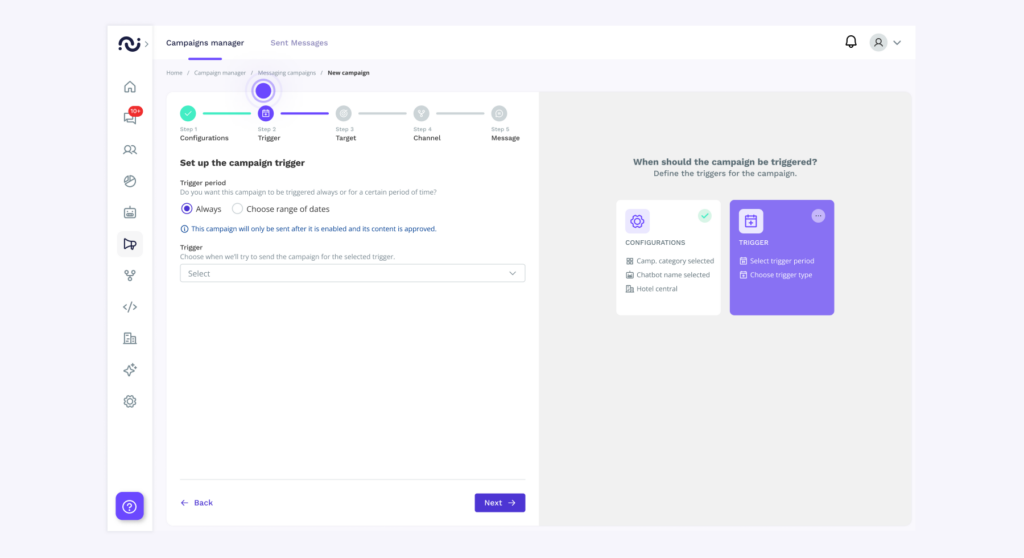
3. Target Guests: Specify guest segments, such as reservations with a “confirmed” status or guests checking in within a certain timeframe.
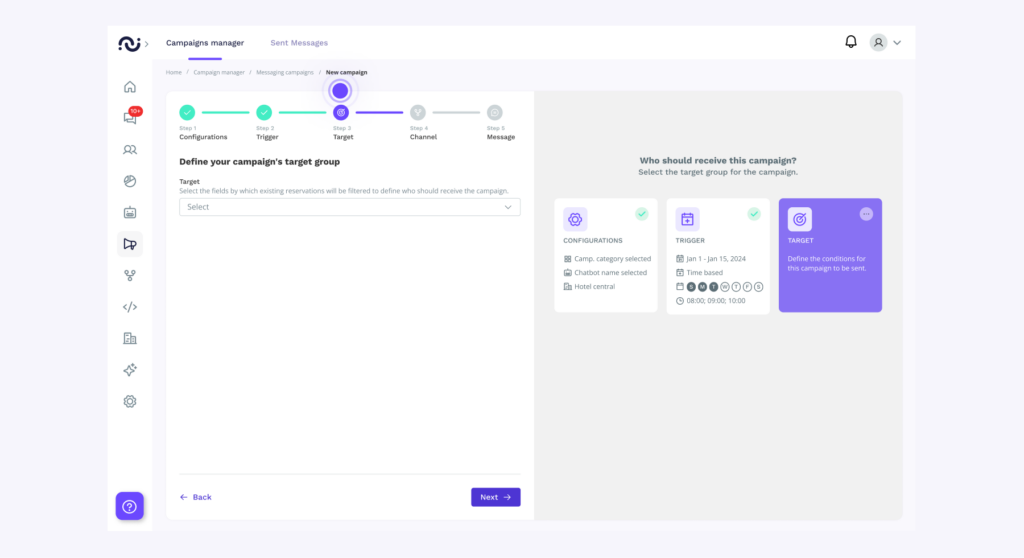
4. Configure Channels: Select your primary channel (WhatsApp or SMS) and optional fallback options to ensure delivery.
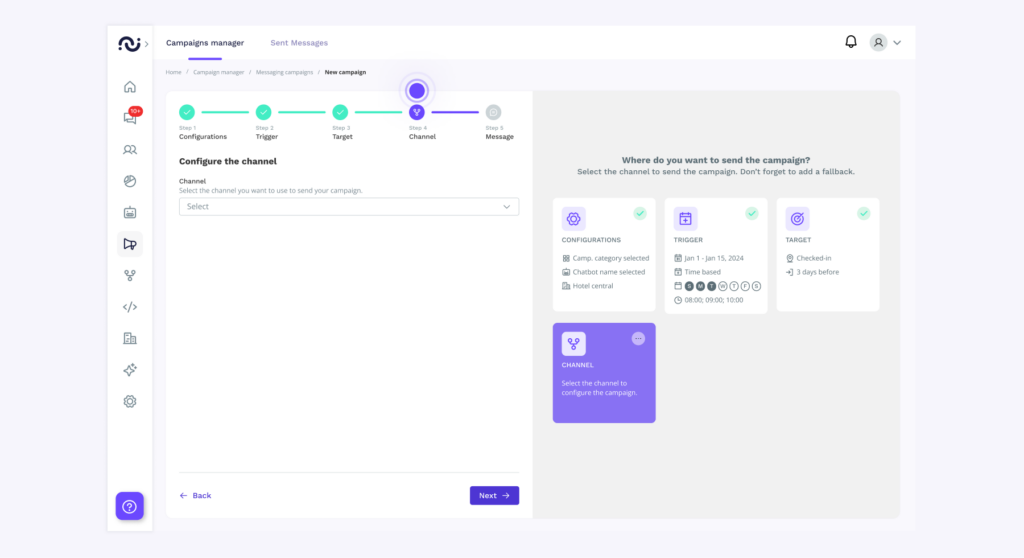
5. Compose Your Message: Use pre-approved templates, variables, and multiple language options to craft tailored communications.
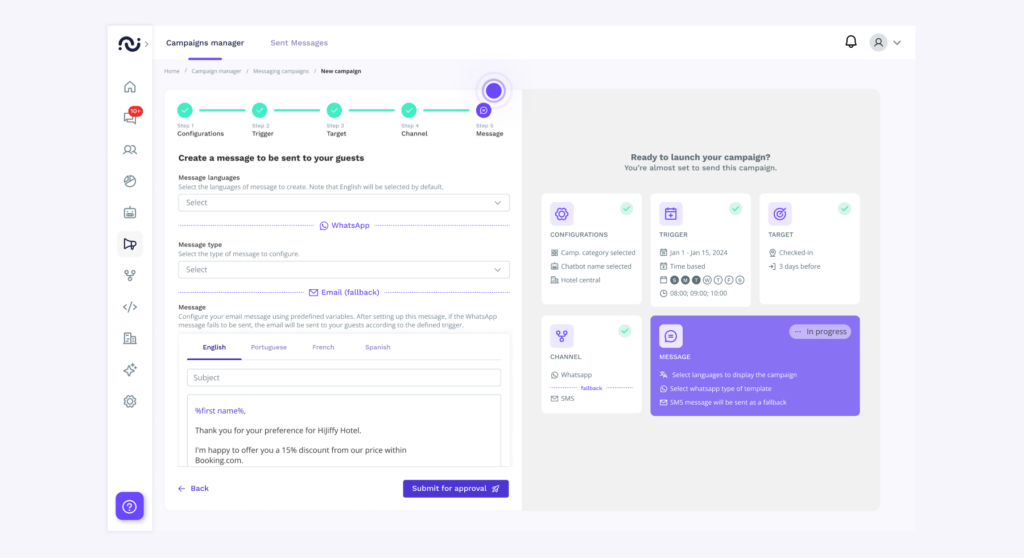
Easily view, duplicate, edit, or delete campaigns. Filters and sorting options allow you to locate campaigns quickly, and the detailed table summarises key campaign information, including status and performance metrics.
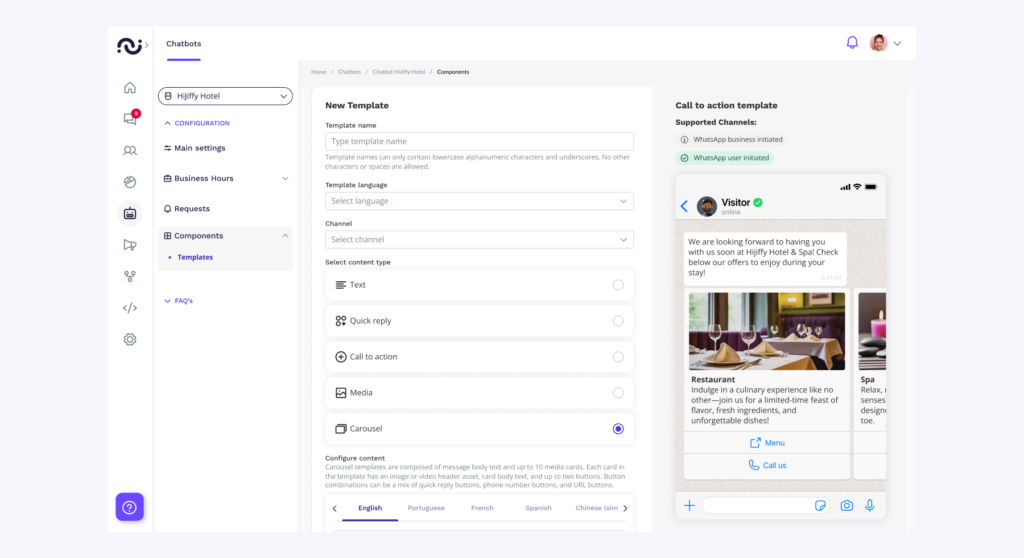
The Campaigns Manager ensures your messages align perfectly with every stage of your guests’ journey:
With integration to your PMS, the Campaigns Manager automatically tailors messages to each guest’s reservation details and sends them at just the right time.
Sign up for our monthly newsletter to receive free resources and updates on impactful AI applications in hospitality.